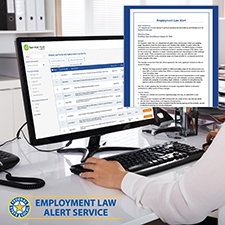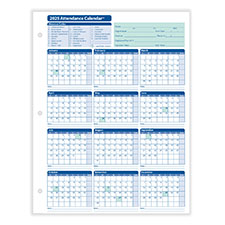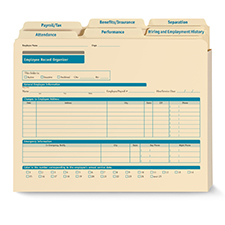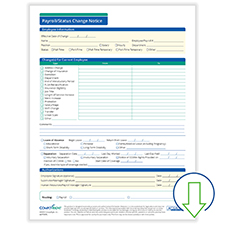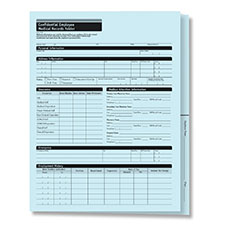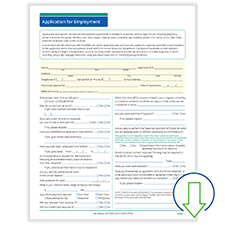Over time, employee records can begin to accumulate and take up precious space. At which point you may be tempted to throw some of them out. But did you know that when you hire employees, you’re required by law to keep certain employee records from one to 30 years? These range from salary and payroll information to health insurance forms. Before you toss a record or file, be certain you understand the laws regarding what to keep and for how long.
A Review of Recordkeeping Guidelines
To stay on sound legal ground, follow these retention guidelines for essential employee records:
Hiring records — At least one year. Keep all job application records, including job descriptions, ads, resumes, pre-employment screenings, and offer (or rejection) letters for at least one year from the hiring date (or rejection date). Employment contracts should be kept for at least three years. Using an online Job Application Smart App and Applicant Tracking Smart App can make organizing and maintaining these files easier.
Personnel records — At least one year. Maintain a personnel file for each employee covering promotion, demotion, disciplinary actions, and transfers. Keep these throughout your employee’s career, and hold onto them for one year after employment ends. Save performance reviews for at least two years. The Employee Records Smart App can help you organize these digitally.
I-9 Forms — One to three years. Keep I-9 verification forms for three years after the date of hire or one year after termination (whichever is later).
Separation paperwork — At least one year. It is recommended that you hold on to any documentation related to termination or separation for at least five years, in case you encounter a wrongful termination case.
Payroll records — At least three years. Save all paperwork related to wages, monetary awards, timesheets and time off requests for at least three years. (Some lawyers recommend up to seven years for potential situations regarding unequal pay practices).
Family and Medical Leave (FMLA) records — 3 years. Keep requests for FMLA leave, as well as related records (whether leave was granted or not) for at least three years.
Tax records — At least four years. You need to keep employee tax records, including W-2s and W-4 tax withholding forms, for at least four years from the date taxes were due or paid.
OSHA records — Five to 30 years. Plan to hold onto OSHA forms about accidents and work-related injuries for the current year plus five proceeding years, unless toxic substances are involved, then 30 years.
Employee retirement benefits records — At least six years. By law, you must keep records of employee retirement benefits (such as pension and 401(k) plans) and COBRA for at least six years.
Keep in mind that certain local or state laws or situations may require you to keep records longer. For example, depending on your state, the requirements for maintaining unemployment insurance records vary from four to seven years. And if you ever face a discrimination claim or civil action, you need to keep all records until “final deposition.” As a general rule: When in doubt, don’t throw it out.
When requirements under state and federal laws conflict,
always keep records for the longer timeframe.
Best Practices for Document Retention
Proper document retention is crucial for any organization, regardless of size or industry. It ensures compliance with legal regulations, protects your company from potential legal risks, and aids in efficient management of information. Here are some best practices to follow:
Develop a clear and written policy: This policy should define what employee records are kept, how long they are retained, and how they are disposed of securely. This ensures consistency, prevents confusion, and demonstrates compliance efforts.
Implement secure storage: Utilize secure solutions like locked physical cabinets, password-protected electronic storage systems, and encryption for sensitive data. This minimizes the risk of unauthorized access, data breaches, or accidental loss.
Train employees on proper handling: Educate employees on their responsibilities regarding employee records, including proper storage, access limitations, and disposal procedures. This empowers them to contribute to a compliant and secure record-keeping environment.
Schedule regular reviews and audits: Periodically review your policy to ensure it remains effective and aligns with evolving regulations and business needs. Conduct audits to verify compliance with your policy and identify any potential gaps in record-keeping practices.
Data Security: Lock It Down
Your HR department has access to a lot of sensitive personal information, including social security numbers, birth dates and addresses. Allowing that data to get into the wrong hands could have disastrous effects. So, what can you do? For starters, work with your IT department to update data security systems and protocols. You should provide employee training on how to identify and report security concerns and you should also perform ongoing data security monitoring. A proactive security approach is your first line of defense against a data breach.
Make the Switch to Online Recordkeeping
You can streamline employee recordkeeping by using convenient web-based tools, such as HRdirect Smart Apps. Putting your records in the cloud means important files are always at your fingertips, without taking up physical space in your office. You gain instant access to employee data from wherever you have an internet connection. Plus, you can allow employees to enter or update their personal information, for added recordkeeping convenience.






 Shopping cart
Shopping cart