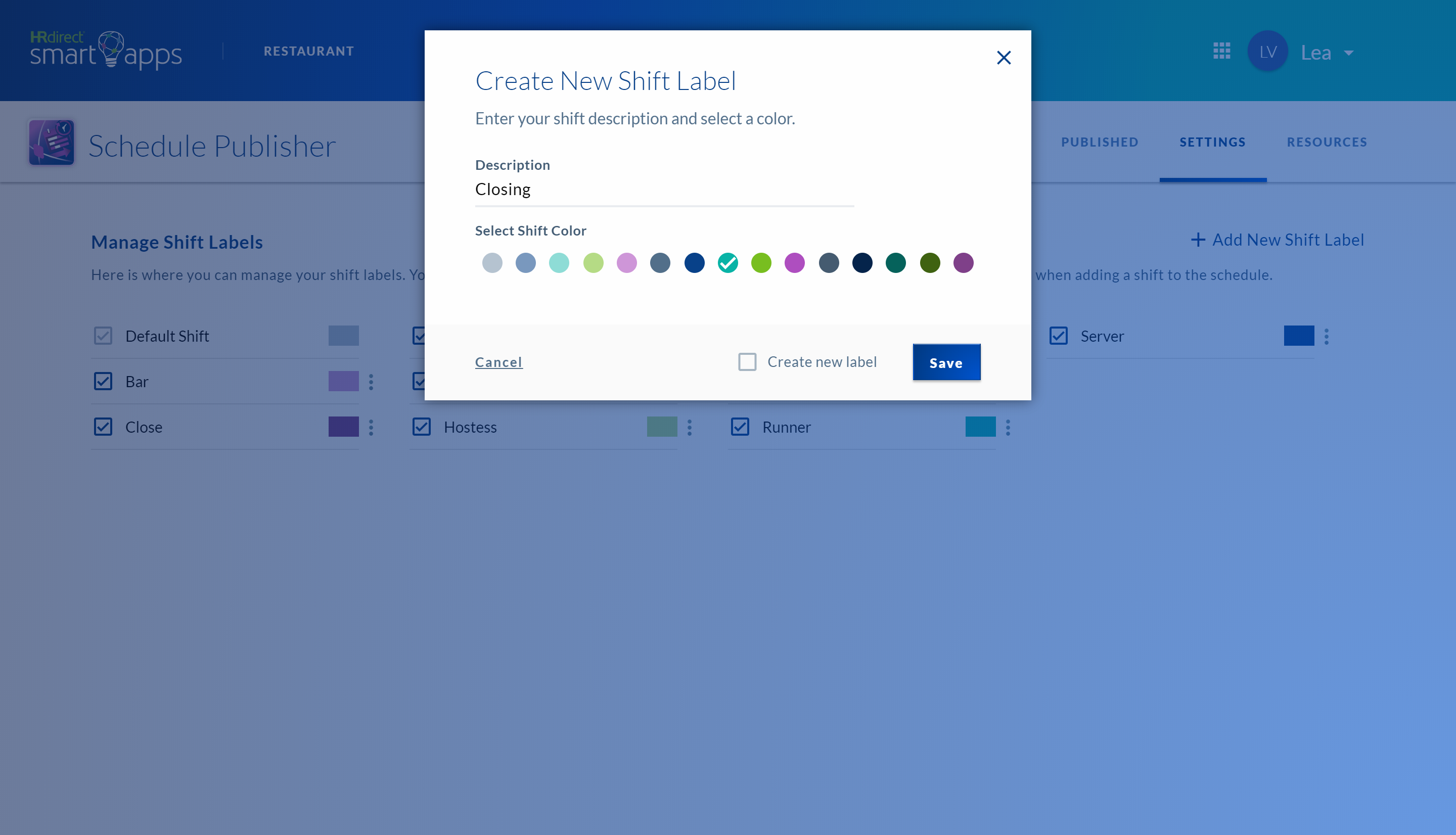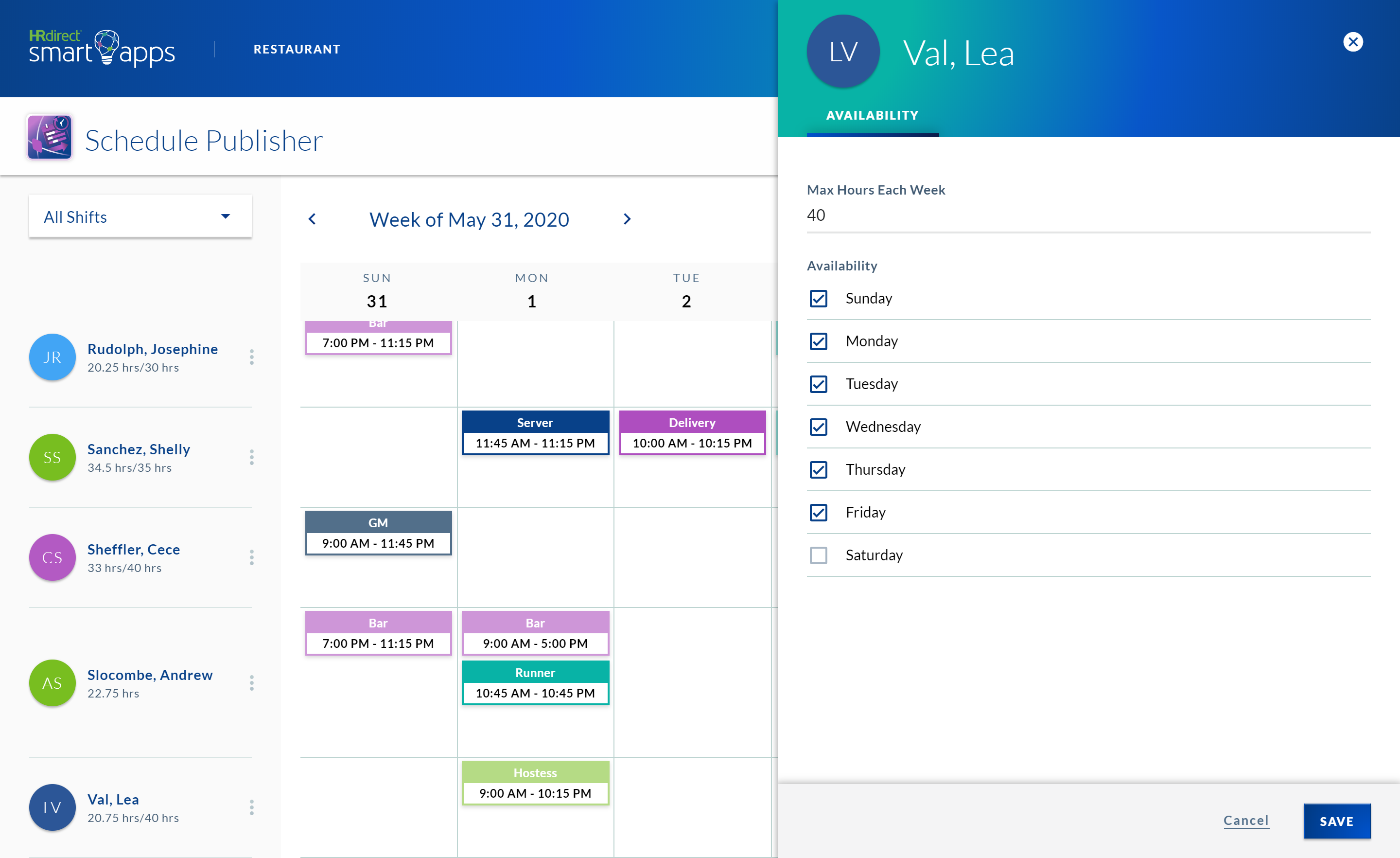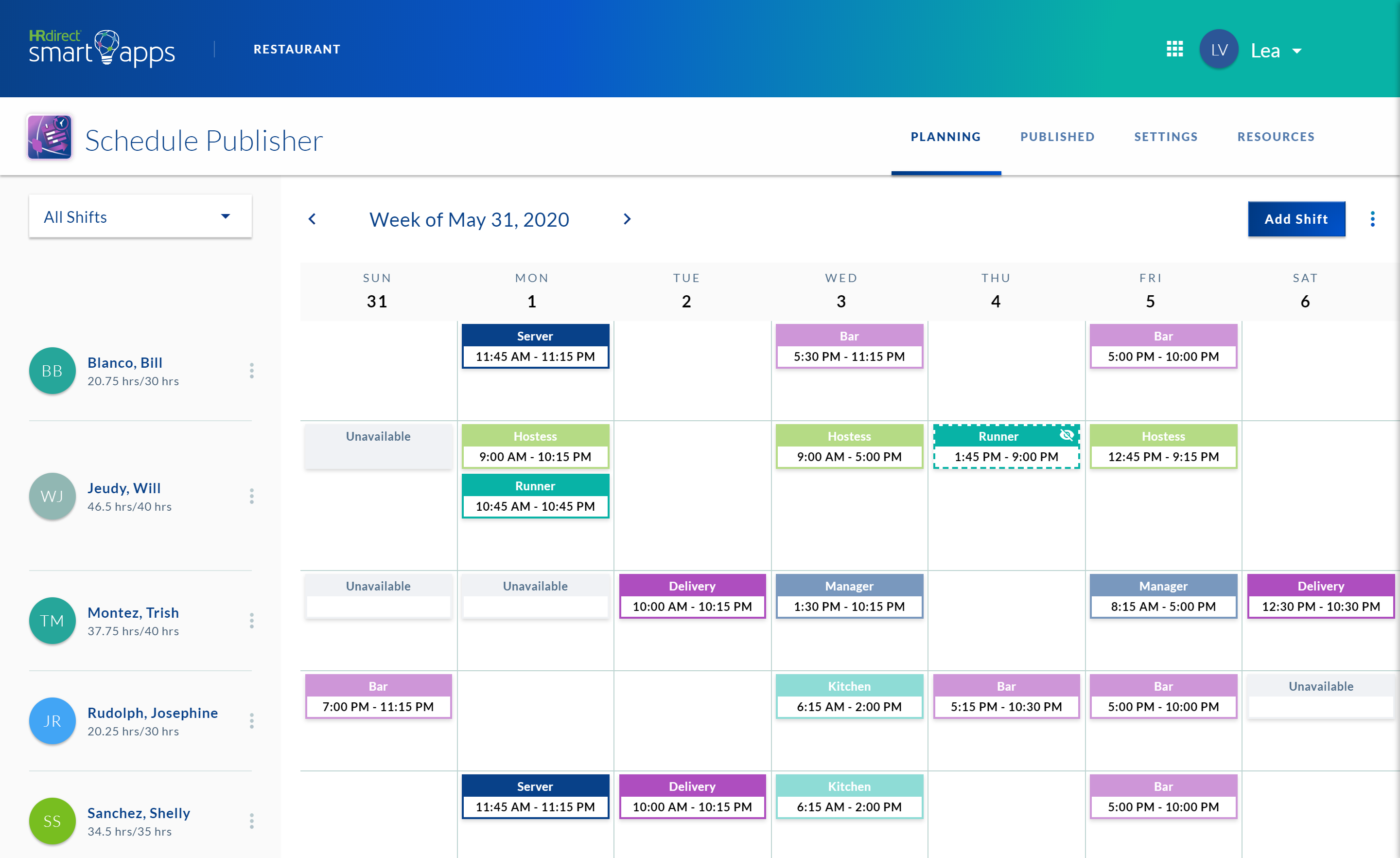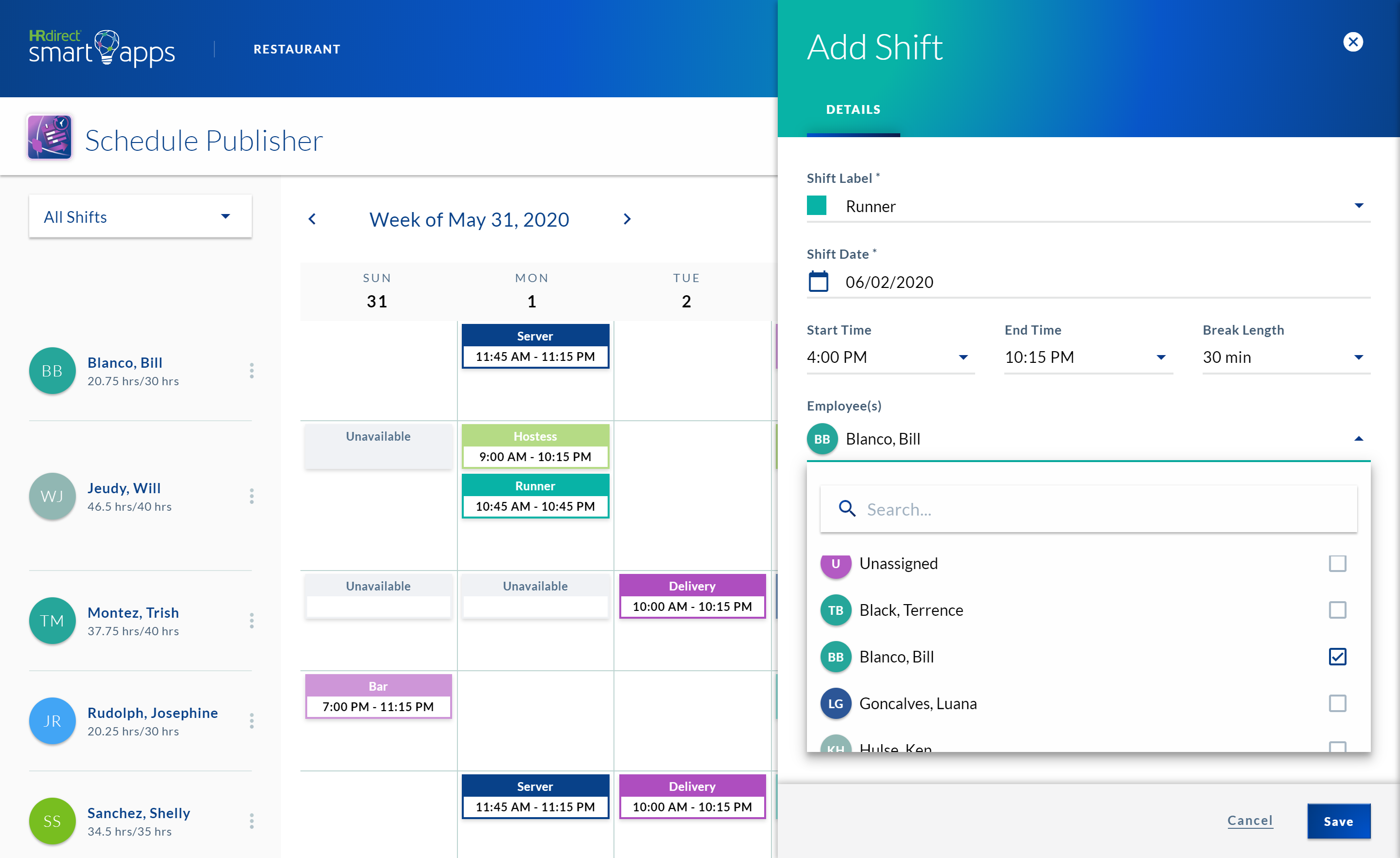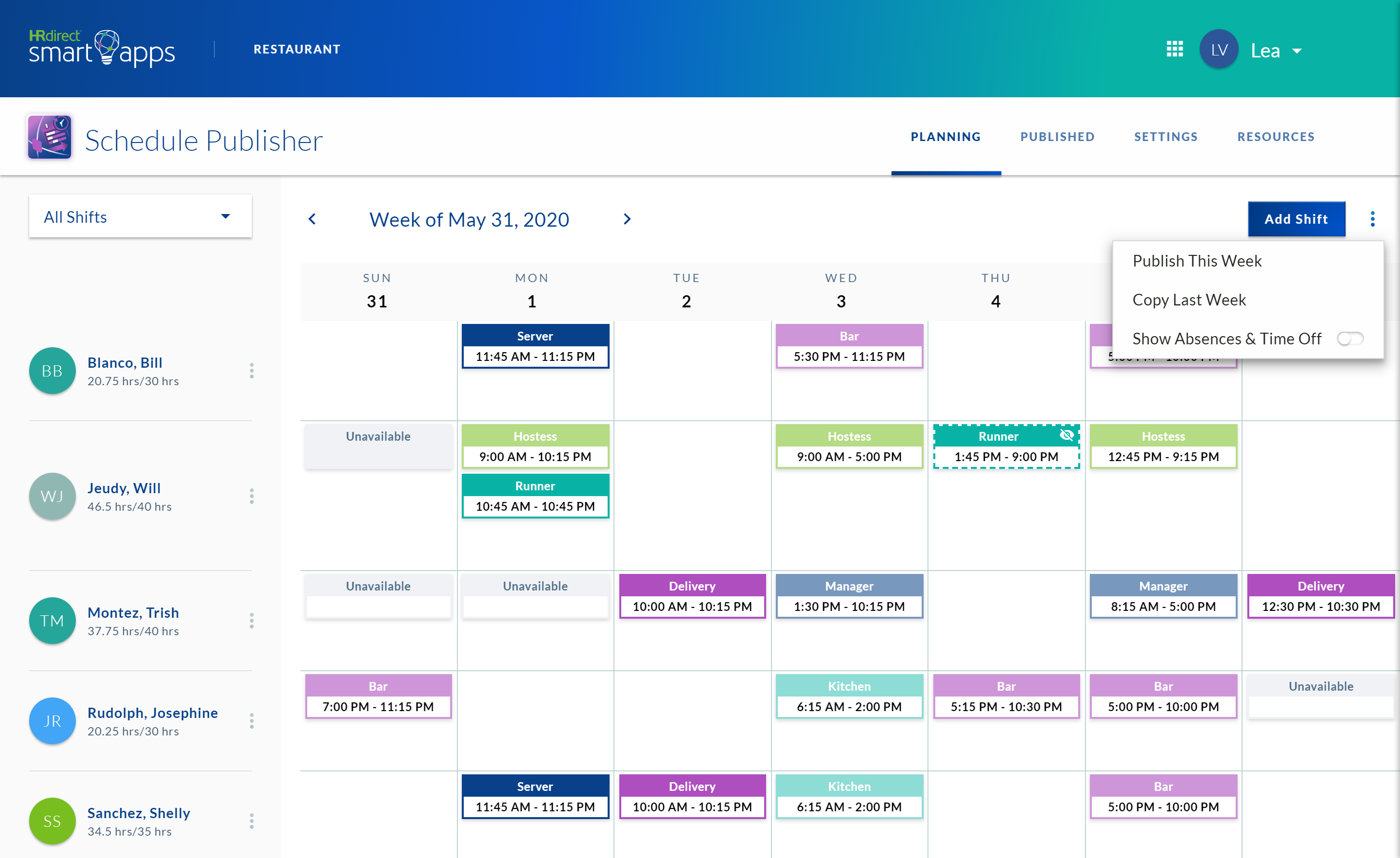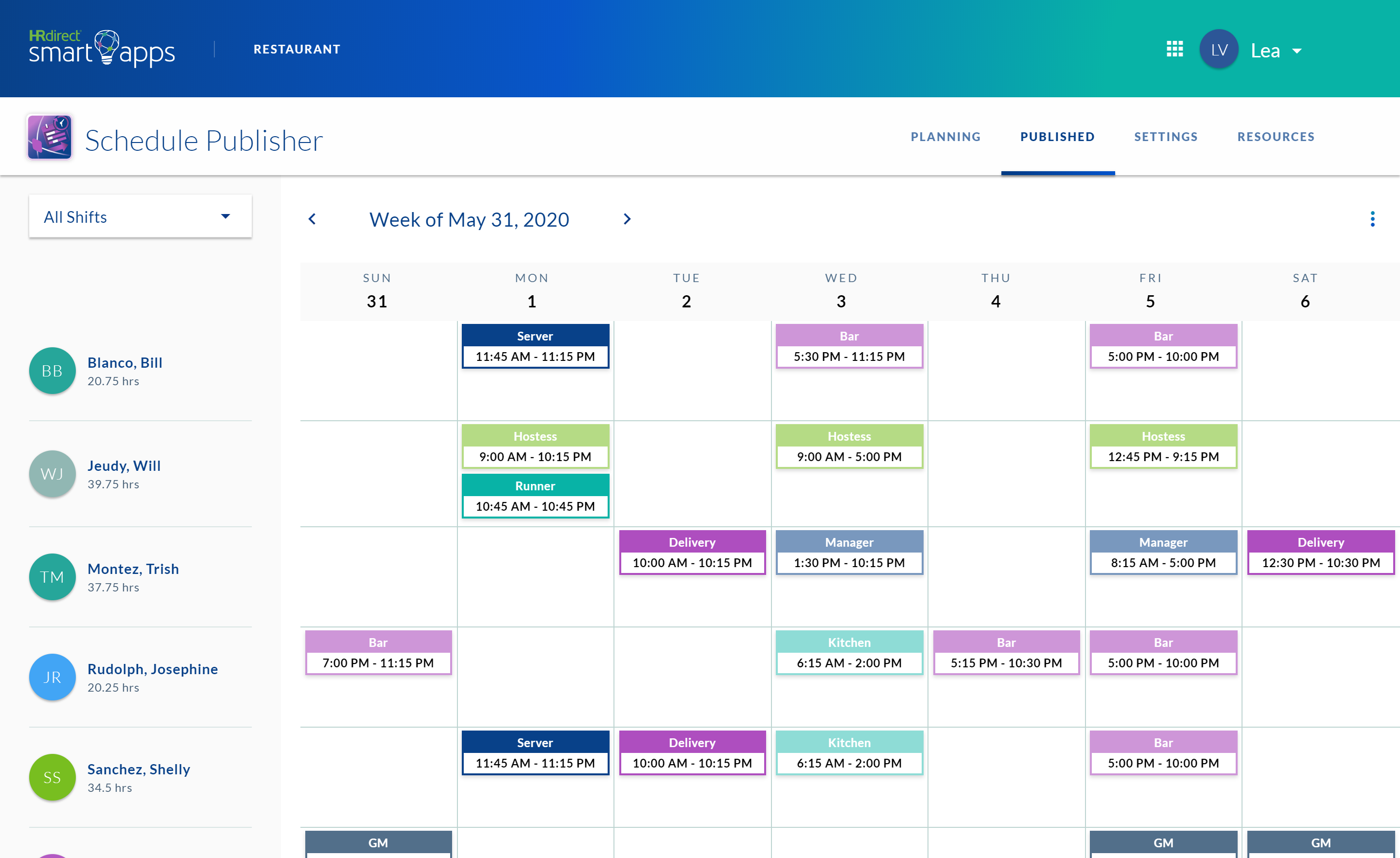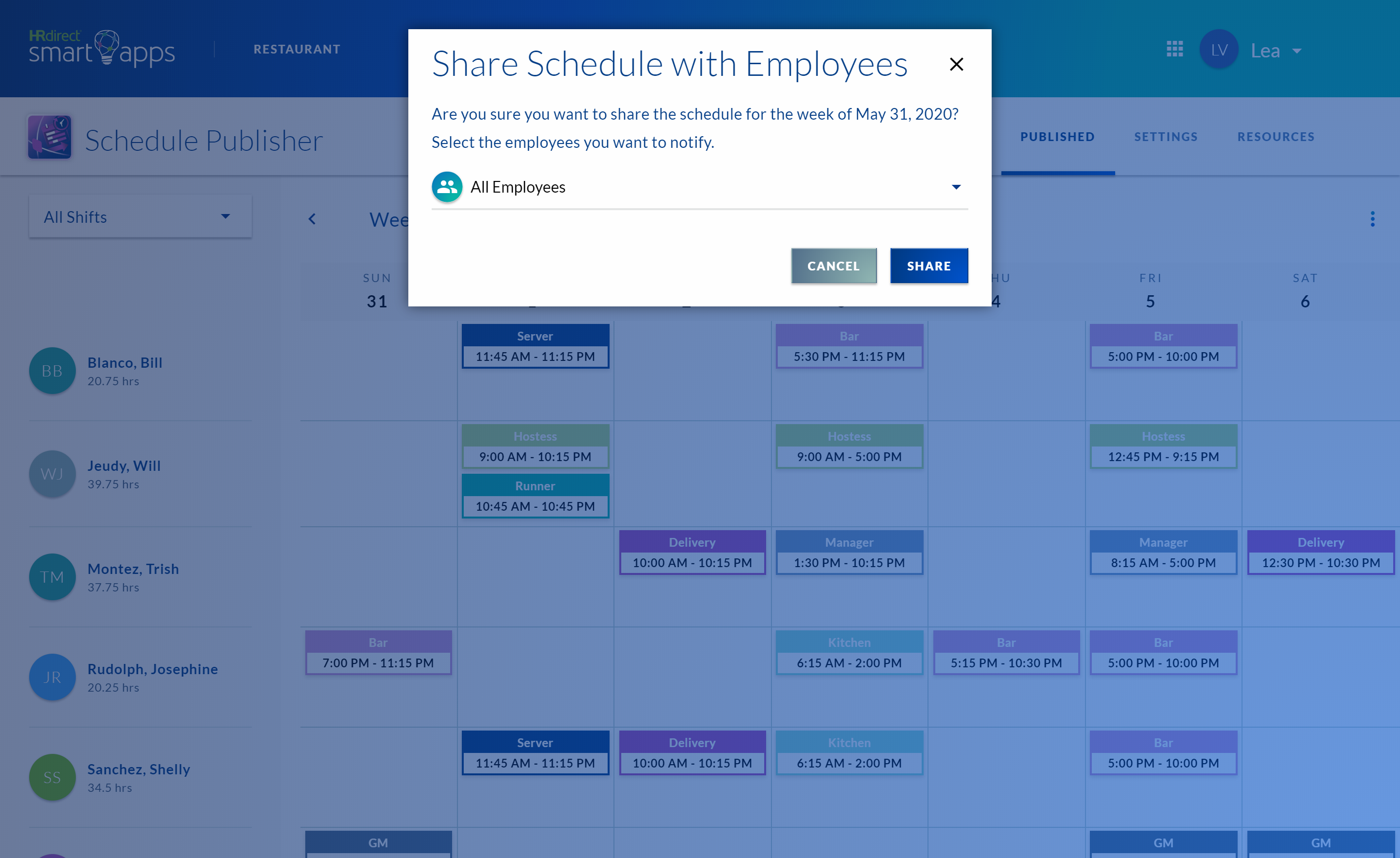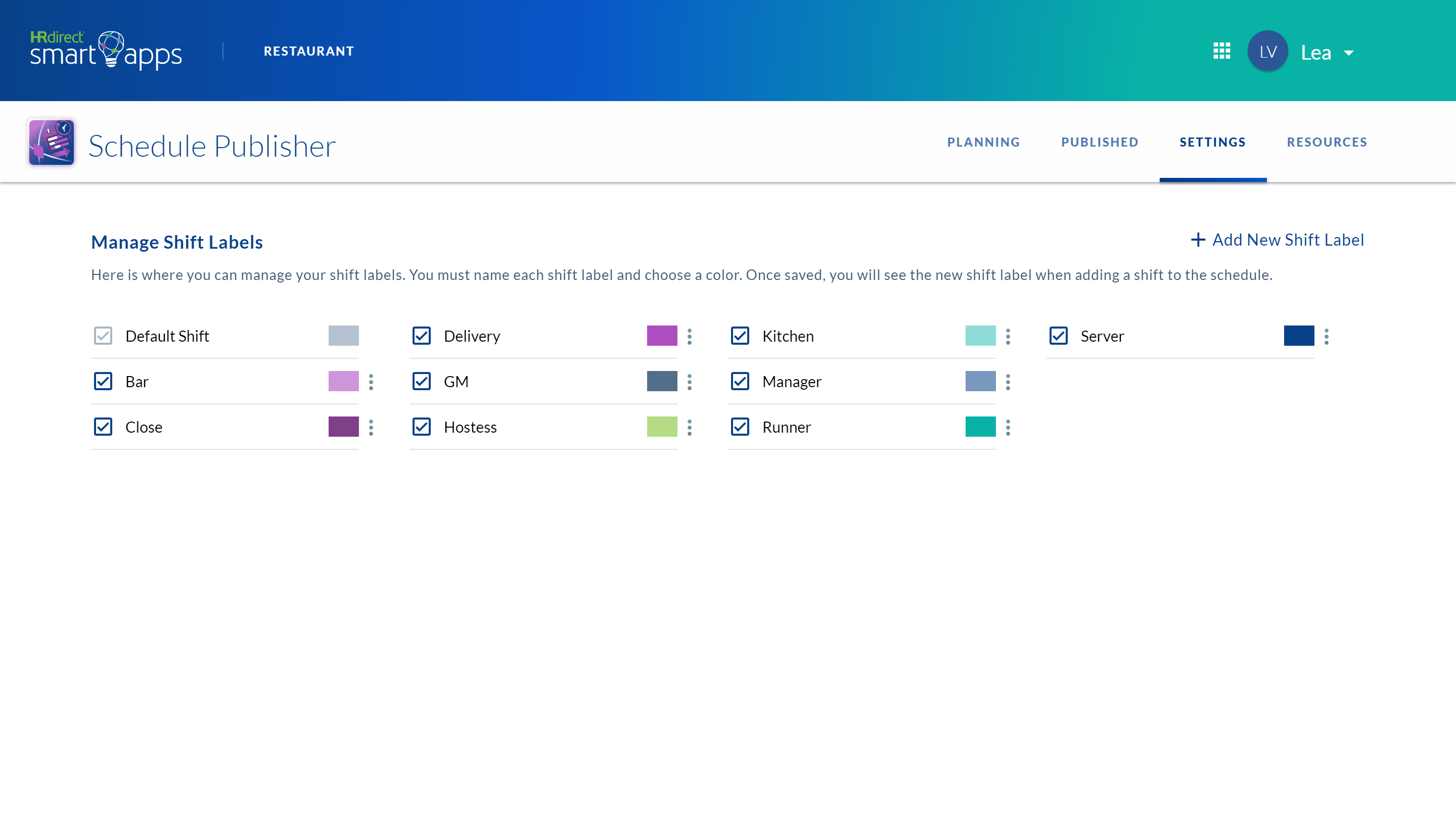Schedule Publisher
Maximize Efficiency with Online Employee Scheduling
If you currently use a paper scheduling system, you understand the challenges presented by employees forgetting about their shifts, organizing employee availability and employee‑supervisor miscommunication — you're usually back to square one. This web‑based app allows you to plan and publish weekly schedules as well as set employee availability and then notify employees via email with their shifts.
How it Works
Easily Manage Schedules from One Easy‑to‑Use Calendar
The user interface in the Schedule Publisher Smart App is intuitive, allowing you to easily create, disseminate and revise schedules:
-
Add Your Employees
If you're new to Smart Apps, it's a simple process with clearly defined fields to guide you. If you’re already using Smart Apps, the Schedule Publisher is seamlessly integrated, so all you need to do is select from your existing employee list. Make sure you include employee emails in the Employee Records Smart App and provide employees with permission in Schedule Publisher to view the schedule. -
Create Shift Labels
Set up the app with predefined shift labels used in your business. You choose a label description and select a color for each label so you can easily identify it on the schedule. -
Create and Publish Schedules
Easily begin adding shifts by selecting a newly created shift label, the date and time, and employees working that shift. After finalizing schedules, you can publish each week and choose to notify employees of their shifts via email. -
Save Time
You no longer have to discuss schedules with individual employees. Employees have the ability to view their schedules online without calling into work.
Feature Spotlight
Say Goodbye to Inefficiency
Say Goodbye to Inefficiency
Paper systems have a tendency to create more work for schedule managers. Constant communication with employees is required to ensure all shifts are filled based on need and availability. Schedule Publisher makes scheduling snafus a thing of the past. The app lets you set employee availability, max hours and what shift each employee is assigned to. This ataglance approach makes it easy to review availability for all employees in a matter of minutes.
Engage Employees to Increase Accountability
When employees know they are included in the schedulemaking process, their accountability increases. No longer is it someone else’s responsibility to "fix" the schedule. The onus is on them in the event they are scheduled on a day they didn't expect to work, especially if they didn’t communicate it in the first place. If you purchased and are using the Time Off Request Smart App, too, it's up to the employee to make the request in a timely manner so it can be approved and documented before schedules are created. Using a system that makes scheduling easier for all parties means you’ll decrease the chances of last-second surprises.
Reliable, Paperless Recordkeeping
Ditch the bulky paper attendance folders and binders to maintain records longer and more securely in the cloud. Permission settings guarantee only select supervisors have access to view or edit records. More importantly, one‑click PDF download and print options give you a way to share with an employee offline.