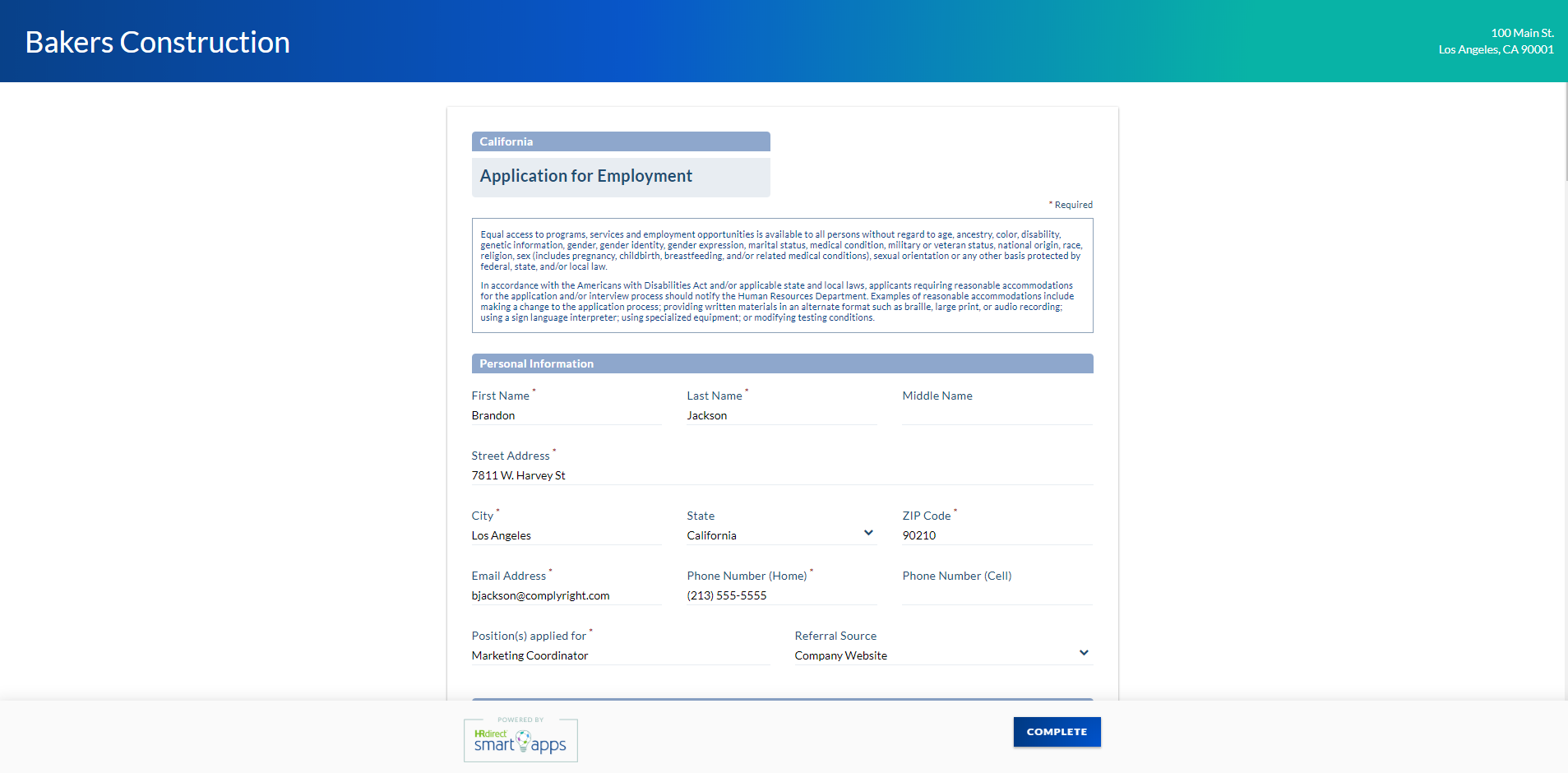Everything is moving to the web these days – shopping, movie-watching, even job application management.
Say what? It’s true. In our ever-evolving world of technology, you can now customize a job application that meets the specific needs of your business and manage the entire process from the comfort of your desktop. Even better: The right application will be compliant with your state’s hiring laws. Job application compliance has never been so simple!
While you always have the option to create an application from scratch or find dime-a-dozen boilerplate templates with a simple Google search, you won’t know if those applications meet state or federal hiring laws – unless you’re willing to do the additional deep-dive research. Still, how can you be certain you’ve created a job application that meets state and federal guidelines?
Instead, consider using the
Job Application Smart App. It does all the heavy lifting for you. And to make it even easier to see the value, I’m going to walk you through the process so you can create your application in less time than it takes to watch an episode of your favorite sitcom –online, of course.
Five subjects you should never ask on a job application or discuss during the interview process include: age, gender, religion, disabilities/medical history and race/national origin.
Step 1: Set Some Goals
Before you jump into the app, it’s a good idea to discuss your hiring goals and job requirements with your supervisors, if you have them. Getting feedback from your team about the job skills needed to optimize open positions often leads to better hires. Talking to staff on the front lines about desirable skills is a good idea, too. More than likely, they will provide hints about what is currently lacking.
Once you have a clear vision for the desired skills for which you’re hiring, it’s time to jump in and create an application with the app.
Step 2: Open the Job Application Smart App
Once inside, the first two fields are important for customizing your job application:
- Enter your company name. List your company as you want it to appear within the app and on the application for prospective employees. Do you have a legal name and a doing-business-as name? If so, select the name you want to display to job applicants.
- Choose your state. This is very important! Requirements vary, and selecting your specific state will populate the app with pertinent information for compliance within that state.
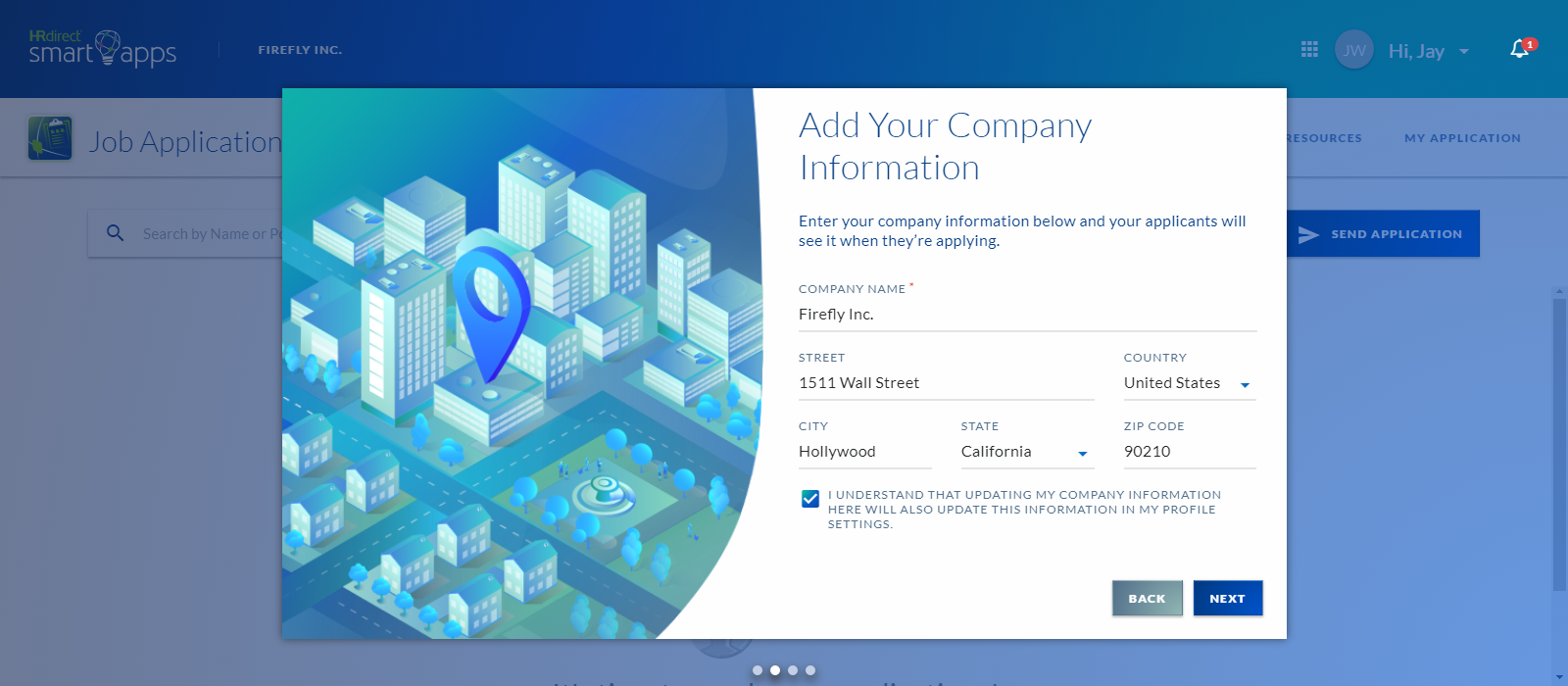
Step 3: Select Desired Fields and Questions
Here’s the beauty of the Job Application Smart App: Every field or question you could possibly need to capture is already prepared for you. No illegal questions will appear, either. If
ban the box or
salary history laws apply to your state, we will automatically omit these questions so you can’t inadvertently include them. Required questions are locked so there’s no need to worry about whether you left anything important off your application.
Now, all you need to do is point and click on the available options you want to show or hide from the following categories:
- Personal Information
- Contact Information
- Employment Eligibility
- Employment Preferences
- Reasonable Accommodation
- Employment History
- Skills and Qualifications
- Educational Background
- References
- Related Information
- Applicant Statement and Signature
Every bullet point above includes at least one, if not several options, for you to include based on information you want to capture on the job application.
Want to know if the prospect has applied in the past? Select “Show.” Not important? Turn that question off by clicking the slider to “Hide.” Want to know the desired salary range or rate of pay? Select “Show.” Not important? Click the slider to “Hide.”
You get the idea. It’s up to you to determine which questions and fields are important to you. Just click the “Show/Hide” slider to turn the field or question on/off. That’s it.
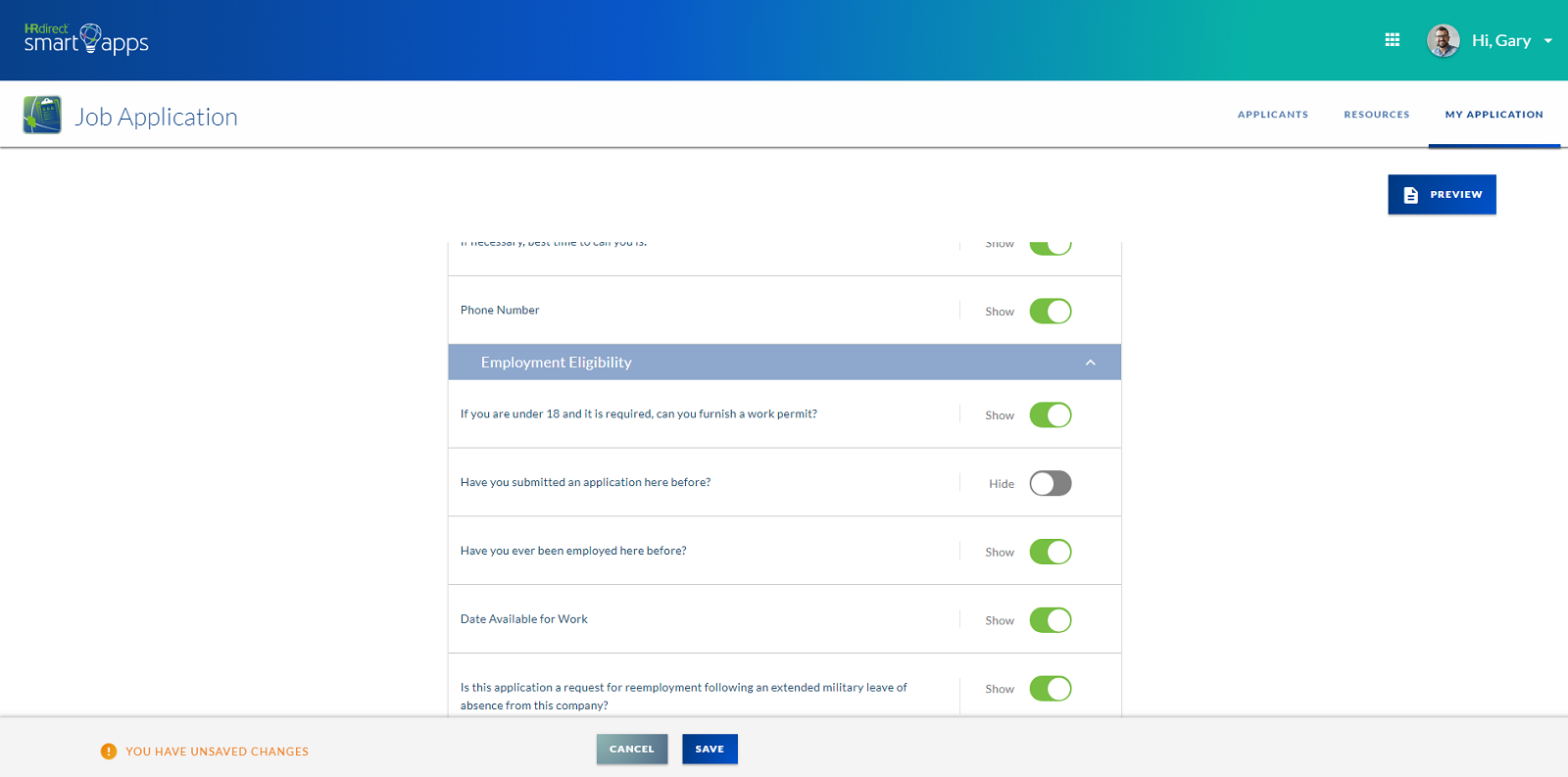
The options provided give you tremendous latitude for capturing information. And because they’re all presented right before your eyes on the job app settings page, they will encourage you to think through what to include.
A bigger challenge may be determining why you need a specific question asked, how that information will be used in your screening process and who will have access to the job application information after it is captured. These are good questions to ask since they encourage the development of an efficient and effective hiring process.
Step 4: Distribute the Job Applications
Wait, did we just jump from creating to distributing? Yes, we did. Because after you save all the selected field and question options, you’re ready to use the application. And you have several distribution options, too:
- Email a job application link to interested candidates so they can complete it online.
- Post the link to your website whenever you have openings you need to fill.
- Post the link on social media to help create awareness about job openings.
- Print copies of the job application for candidates who wish to complete it in person.
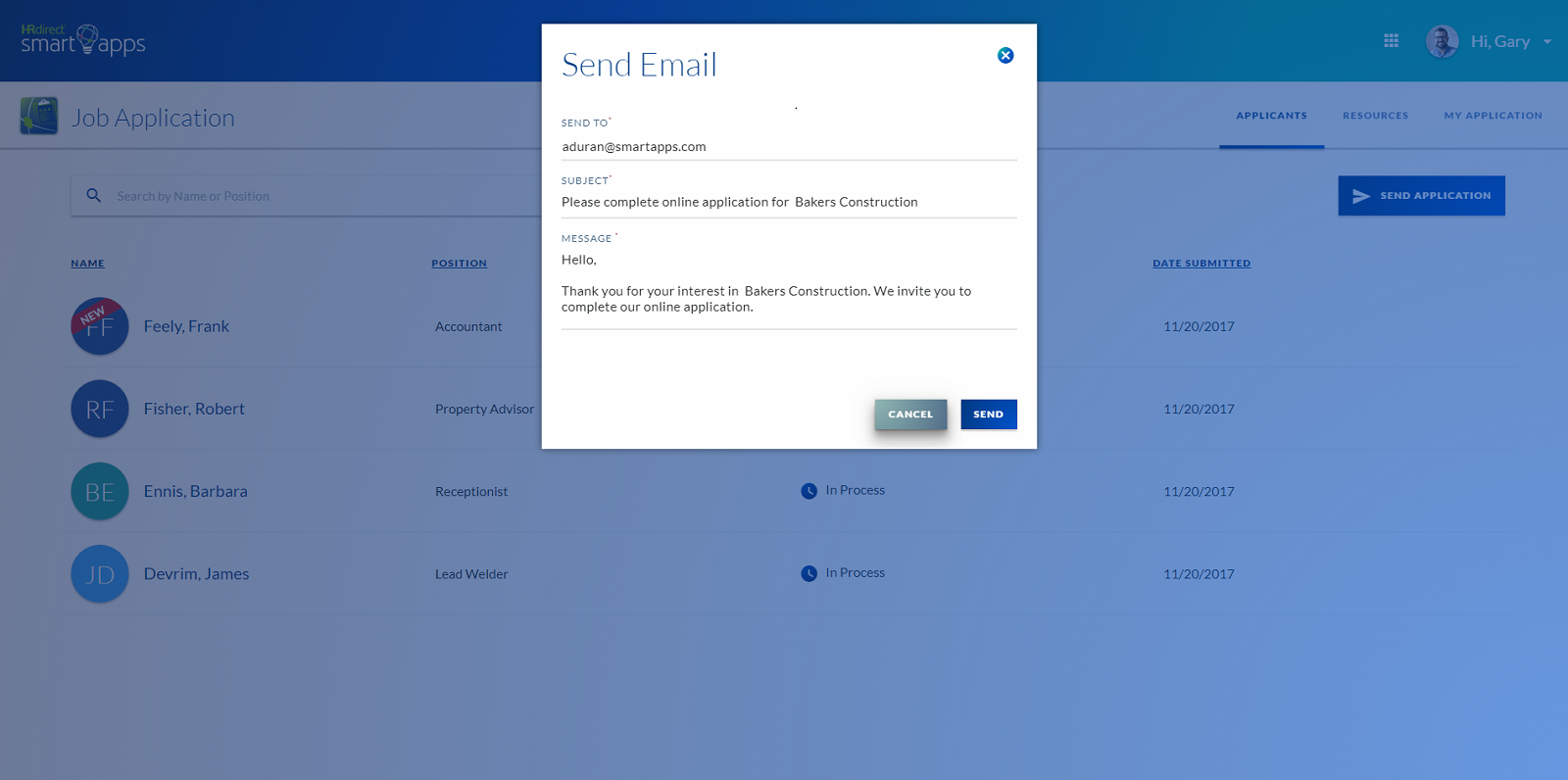
Having physical copies on hand is always a good idea. If you have the means and space for a computer terminal, applicants can use to complete the application online, it’s a great option to help you keep all application information securely stored within the Job Application Smart App.
Step 5: Manage All Your Applications from One Location
Using the
Job Application Smart App from the get-go allows you to have a one-stop shop to manage all your applications. All applications submitted through the link you provide will be housed in one easy-to-access location.
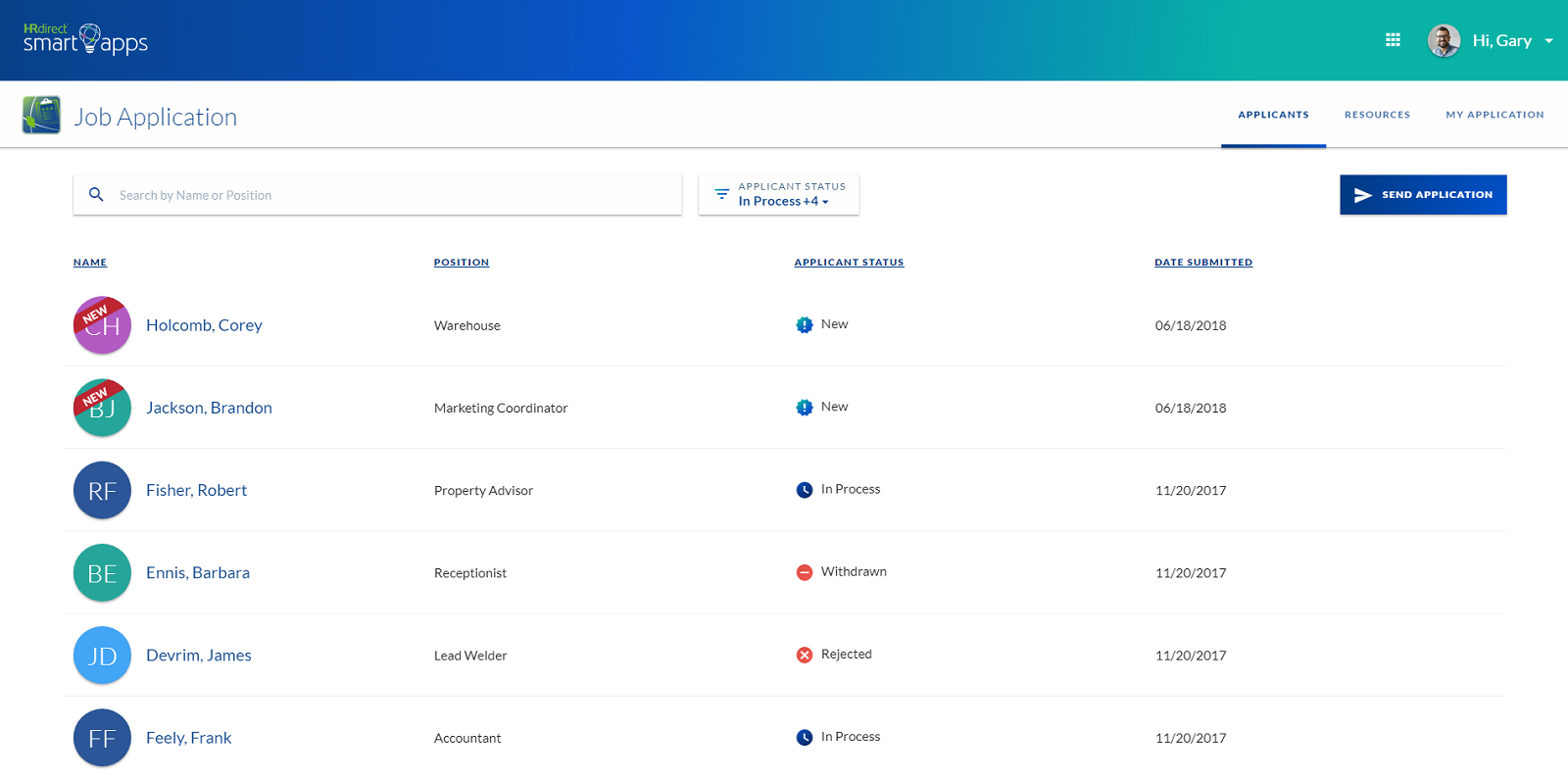
You can digitally file and retain rejected applications, too. And when you find the ideal candidate, you can start an electronic personnel file with a few clicks of a mouse.
That’s it. It really is that simple. And for only $60 annually to create, manage and distribute your job applications, you’re spending only $5 per month to simplify your job. Just as important: If there are any changes to state guidelines that affect application compliance, we’ll automatically update that information in the application and notify you as it happens. We’ve got you covered.
To learn more or to sign up now, visit the
Job Application Smart App page today.
Key Takeaways
- We provide an online job application app specifically tailored for small business owners.
- The Job Application app applies accurate federal and state guidelines directly to the job app.
- We make the process of creating a job application simple.
- You can manage all your job applications from one easy-to-use resource.
- The app provides a low-cost solution that puts more time in your day.

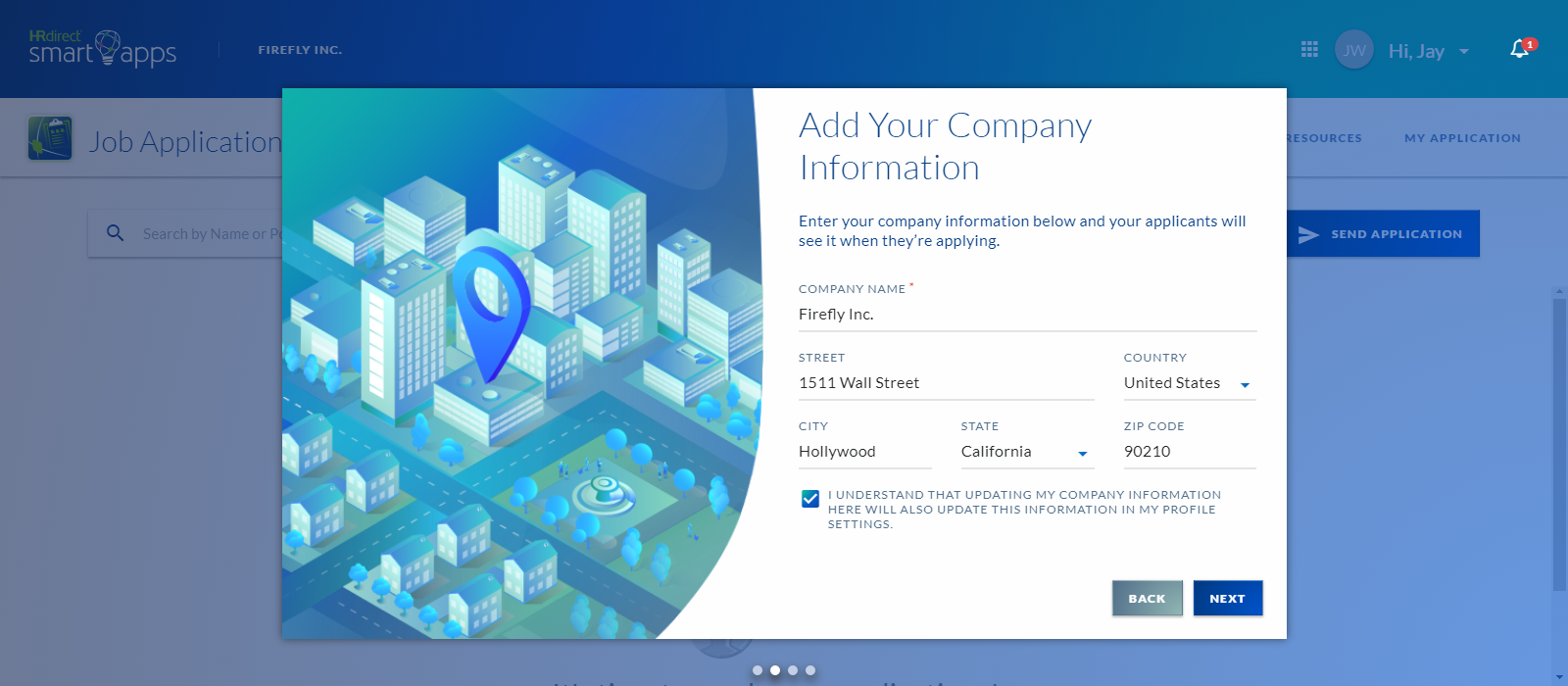
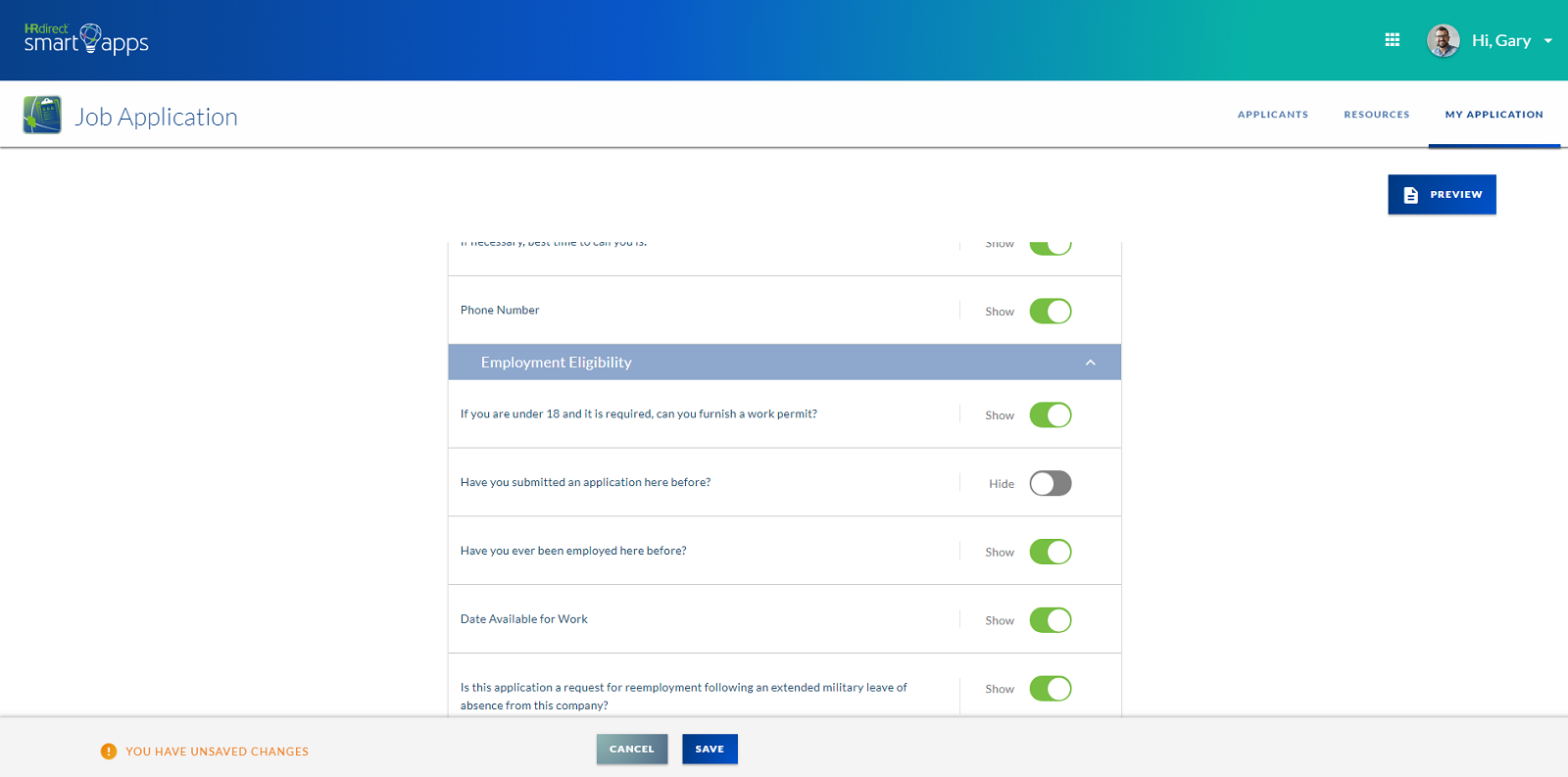 The options provided give you tremendous latitude for capturing information. And because they’re all presented right before your eyes on the job app settings page, they will encourage you to think through what to include.
A bigger challenge may be determining why you need a specific question asked, how that information will be used in your screening process and who will have access to the job application information after it is captured. These are good questions to ask since they encourage the development of an efficient and effective hiring process.
The options provided give you tremendous latitude for capturing information. And because they’re all presented right before your eyes on the job app settings page, they will encourage you to think through what to include.
A bigger challenge may be determining why you need a specific question asked, how that information will be used in your screening process and who will have access to the job application information after it is captured. These are good questions to ask since they encourage the development of an efficient and effective hiring process.
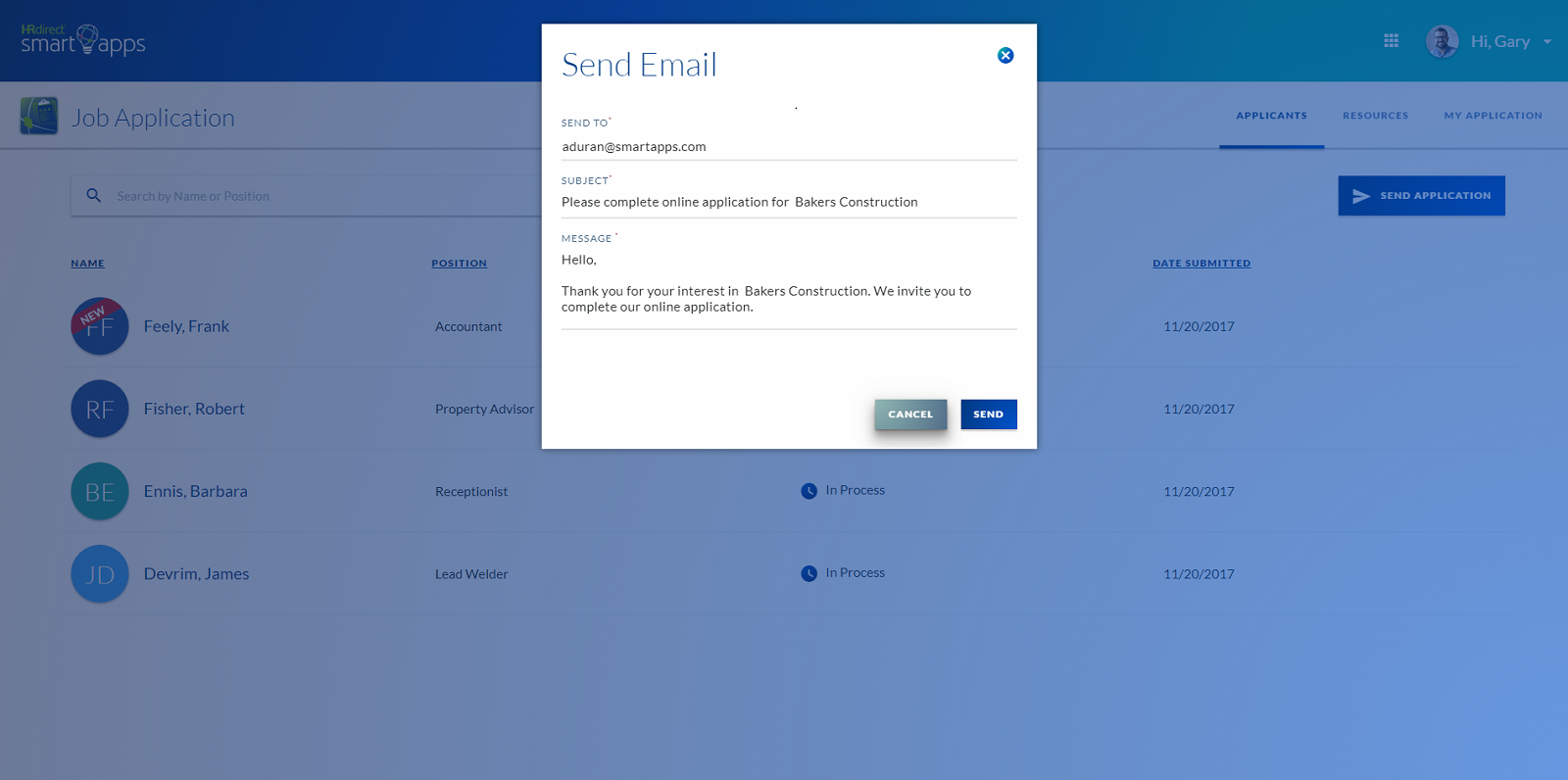 Having physical copies on hand is always a good idea. If you have the means and space for a computer terminal, applicants can use to complete the application online, it’s a great option to help you keep all application information securely stored within the Job Application Smart App.
Having physical copies on hand is always a good idea. If you have the means and space for a computer terminal, applicants can use to complete the application online, it’s a great option to help you keep all application information securely stored within the Job Application Smart App.

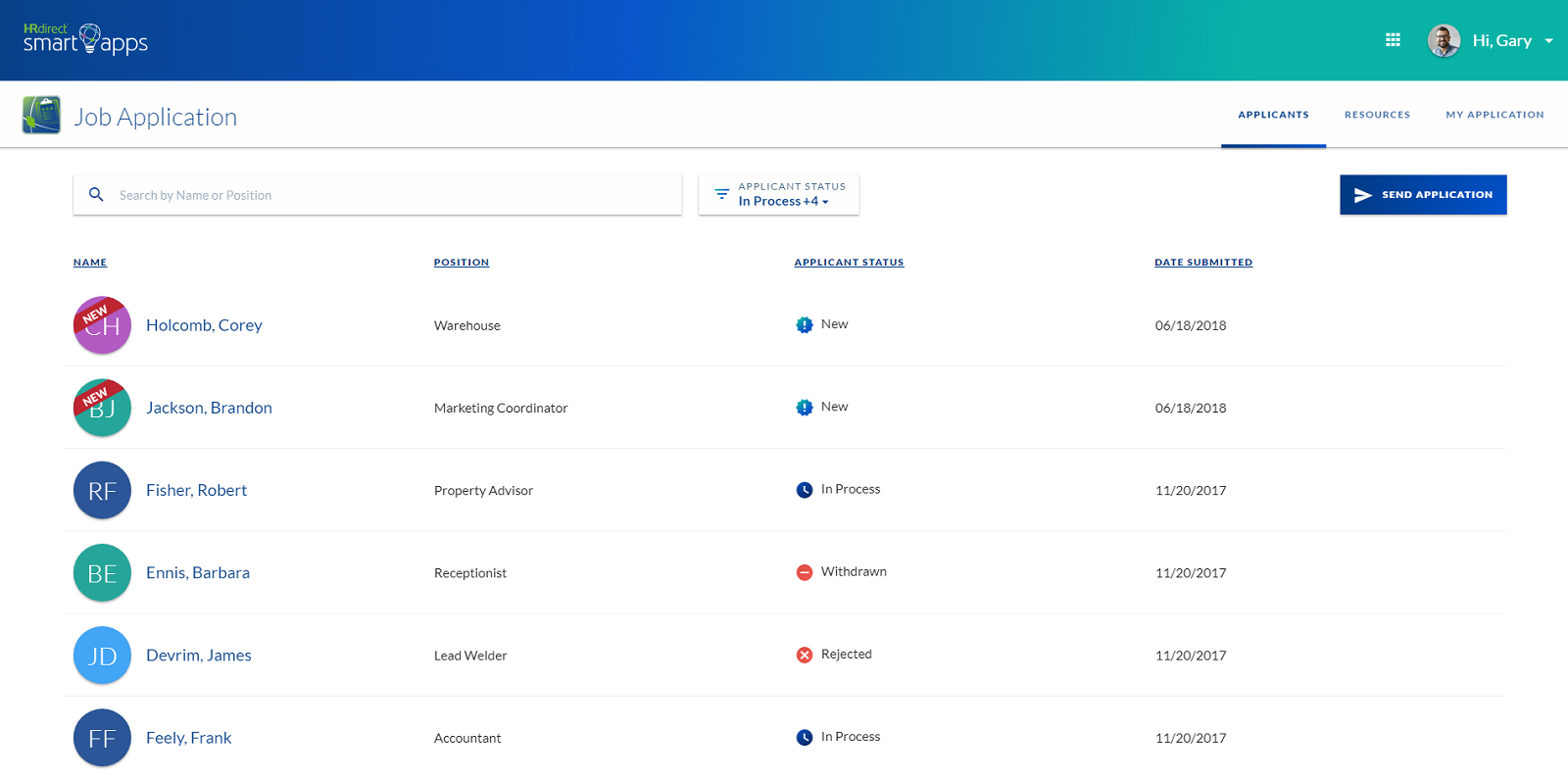 You can digitally file and retain rejected applications, too. And when you find the ideal candidate, you can start an electronic personnel file with a few clicks of a mouse.
That’s it. It really is that simple. And for only $60 annually to create, manage and distribute your job applications, you’re spending only $5 per month to simplify your job. Just as important: If there are any changes to state guidelines that affect application compliance, we’ll automatically update that information in the application and notify you as it happens. We’ve got you covered.
To learn more or to sign up now, visit the Job Application Smart App page today.
You can digitally file and retain rejected applications, too. And when you find the ideal candidate, you can start an electronic personnel file with a few clicks of a mouse.
That’s it. It really is that simple. And for only $60 annually to create, manage and distribute your job applications, you’re spending only $5 per month to simplify your job. Just as important: If there are any changes to state guidelines that affect application compliance, we’ll automatically update that information in the application and notify you as it happens. We’ve got you covered.
To learn more or to sign up now, visit the Job Application Smart App page today.